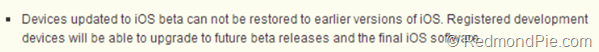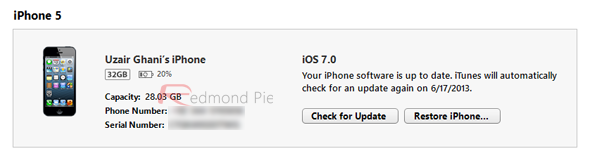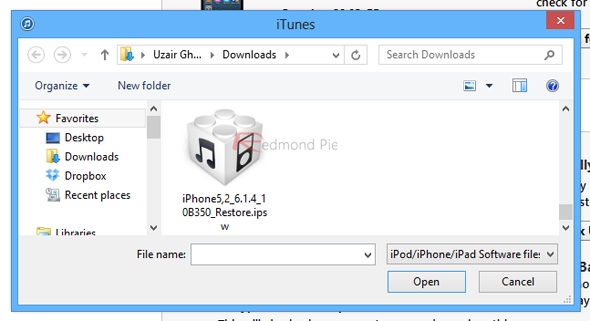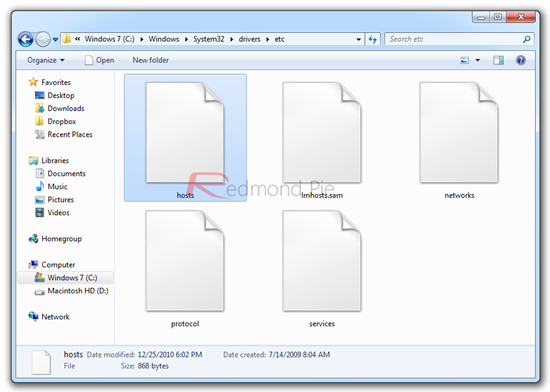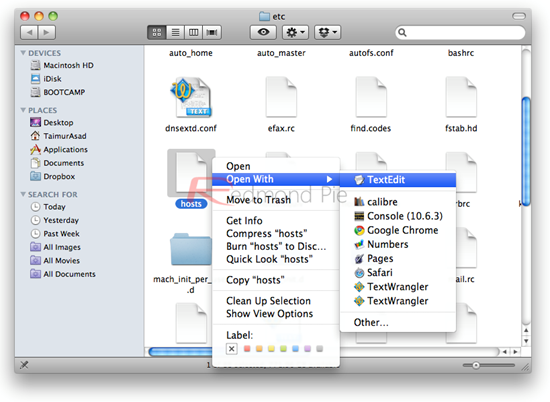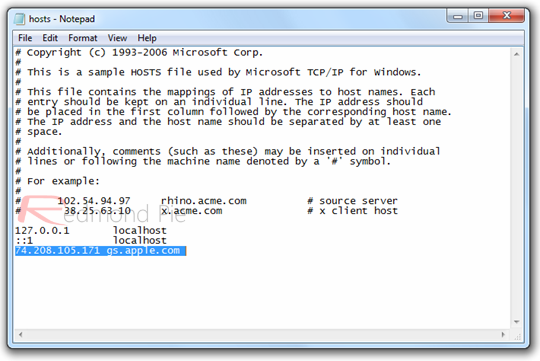WHERE TO DOWNLOAD ALL IPSW JAILBREAKING TOOLS AND OTHER THINGS
Note #1: Updates will be posted as new jailbreaking tools are released. Also, if a jailbreaking tool’s name is in bold it means that it’s the latest version available.
Semi-Restore 1.01: Windows Download | Mac OS X Download | Linux Download
Evasi0n 1.5.3: Windows Download | Mac OS X Download | Linux Download
Evasi0n 1.5.2: Windows Download | Mac OS X Download | Linux Download
Absinthe 2.0.4: Windows Download | Mac OS X Download | Linux Download
Absinthe 2.0.2: Windows Download | Mac OS X Download | Linux Download
CLI (Cinject 0.5.4): Windows Download | Mac OS X Download
CLI (Cinject 0.5.3): Windows Download | Mac OS X Download
Ac1dSn0w Beta 2 (iOS 5/iOS 5.0.1): Mac OS X Download
Ac1dSn0w Beta 1 (iOS 5/iOS 5.0.1): Mac OS X Download
PwnageTool 5.1.1 (iOS 5.1.1): Mac OS X Download
PwnageTool 5.0.1 (iOS 5.0.1): Mac OS X Download
PwnageTool 4.3.3.1 (iOS 4.3.3): Mac OS X Download
Sn0wBreeze 2.9.14: Windows Download
RedSn0w 0.9.15b3: Windows Download (Run in Administrator mode) | Mac OS X Download
RedSn0w 0.9.15b2: Windows Download (Run in Administrator mode) | Mac OS X Download
RedSn0w 0.9.15b1: Windows Download (Run in Administrator mode) | Mac OS X Download
RedSn0w CLI 0.4.3: Windows Download
GreenPois0n RC6.1: Windows Download | Mac OS X Download
GreenPois0n RC6: Windows Download | Mac OS X Download
Seas0nPass: Windows Download | Mac OS X Download
Download Siri GUI Files (Click here for more information)
Chronic-Dev Crash Reporter Final: Mac OS X Download | Windows Download
Chronic-Dev Crash Reporter 1.0 Beta: Mac OS X Download | Windows Download
DingleBerry 3.0.2: Mac OS X Download
RecBoot v1.1: Windows Download
F0recast 1.4.1: Windows Download | Mac OS X Download
WhiteD00r 6: iPhone 2G Normal 6 Download | iPhone 2G Unlocker 6 Download
WhiteD00r 5.1: iPhone 2G Normal 5.1 Download | iPhone 2G Unlocker 5.1 Download
iPhone 3G
WhiteD00r 6: iPhone 3G Normal 6 Download | iPhone 3G Unlocker 6 Download
WhiteD00r 5.1: iPhone 3G Normal 5.1 Download | iPhone 3G Unlocker 5.1 Download
iPod Touch 1G
WhiteD00r 6: iPod Touch 1G WD6 Download
WhiteD00r 5.1: iPod Touch 1G WD5.1 Download
iPod Touch 2G
WhiteD00r 6: iPod Touch 2G WD6 Download (MB Model only)
WhiteD00r 5.1: iPod Touch 2G WD5.1 Download
1.0.1: iPhone1,1_1.0.1_1C25_Restore.ipsw
1.0.2: iPhone1,1_1.0.2_1C28_Restore.ipsw
1.1.1: iPhone1,1_1.1.1_3A109a_Restore.ipsw
1.1.2: iPhone1,1_1.1.2_3B48b_Restore.ipsw
1.1.3: iPhone1,1_1.1.3_4A93_Restore.ipsw
1.1.4: iPhone1,1_1.1.4_4A102_Restore.ipsw
2.0.0 (2G): iPhone1,1_2.0_5A347_Restore.ipsw
2.0.0 (3G): iPhone1,2_2.0_5A347_Restore.ipsw
2.0.1 (2G): iPhone1,1_2.0.1_5B108_Restore.ipsw
2.0.1 (3G): iPhone1,2_2.0.1_5B108_Restore.ipsw
2.0.2 (2G): iPhone1,1_2.0.2_5C1_Restore.ipsw
2.0.2 (3G): iPhone1,2_2.0.2_5C1_Restore.ipsw
2.1.0 (2G): iPhone1,1_2.1_5F136_Restore.ipsw
2.1.0 (3G): iPhone1,2_2.1_5F136_Restore.ipsw
2.2.0 (2G): iPhone1,1_2.2_5G77_Restore.ipsw
2.2.0 (3G): iPhone1,2_2.2_5G77_Restore.ipsw
2.2.1 (2G): iPhone1,1_2.2.1_5H1_Restore.ipsw
2.2.1 (3G): iPhone1,2_2.2.1_5H11_Restore.ipsw
3.0.0 (2G): iPhone1,1_3.0_7A341_Restore.ipsw
3.0.0 (3G): iPhone1,2_3.0_7A341_Restore.ipsw
3.0.0 (3GS): iPhone2,1_3.0_7A341_Restore.ipsw
3.0.1 (2G): iPhone1,1_3.0.1_7A400_Restore.ipsw
3.0.1 (3G): iPhone1,2_3.0.1_7A400_Restore.ipsw
3.0.1 (3GS): iPhone2,1_3.0.1_7A400_Restore.ipsw
3.1.0 (2G): iPhone1,1_3.1_7C144_Restore.ipsw
3.1.0 (3G): iPhone1,2_3.1_7C144_Restore.ipsw
3.1.0 (3GS): iPhone2,1_3.1_7C144_Restore.ipsw
3.1.2 (2G): iPhone1,1_3.1.2_7D11_Restore.ipsw
3.1.2 (3G): iPhone1,2_3.1.2_7D11_Restore.ipsw
3.1.2 (3GS): iPhone2,1_3.1.2_7D11_Restore.ipsw
3.1.3 (2G): iPhone1,1_3.1.3_7E18_Restore.ipsw
3.1.3 (3G): iPhone1,2_3.1.3_7E18_Restore.ipsw
3.1.3 (3GS): iPhone2,1_3.1.3_7E18_Restore.ipsw
4.0.0 (3G): iPhone1,2_4.0_8A293_Restore.ipsw
4.0.0 (3GS): iPhone2,1_4.0_8A293_Restore.ipsw
4.0.0 (4): iPhone3,1_4.0_8A293_Restore.ipsw
4.0.1 (3G): iPhone1,2_4.0.1_8A306_Restore.ipsw
4.0.1 (3GS): iPhone2,1_4.0.1_8A306_Restore.ipsw
4.0.1 (4): iPhone3,1_4.0.1_8A306_Restore.ipsw
4.0.2 (3G): iPhone1,2_4.0.2_8A400_Restore.ipsw
4.0.2 (3GS): iPhone2,1_4.0.2_8A400_Restore.ipsw
4.0.2 (4): iPhone3,1_4.0.2_8A400_Restore.ipsw
4.1.0 (3G): iPhone1,2_4.1_8B117_Restore.ipsw
4.1.0 (3GS): iPhone2,1_4.1_8B117_Restore.ipsw
4.1.0 (4): iPhone3,1_4.1_8B117_Restore.ipsw
4.2.1 (3G): iPhone1,2_4.2.1_8C148_Restore.ipsw
4.2.1 (3GS): iPhone2,1_4.2.1_8C148a_Restore.ipsw
4.2.1 (4): iPhone3,1_4.2.1_8C148_Restore.ipsw
4.2.6 (4 CDMA): iPhone3,3_4.2.6_8E200_Restore.ipsw
4.3.0 (3GS): iPhone2,1_4.3_8F190_Restore.ipsw
4.3.0 (4 GSM): iPhone3,1_4.3_8F190_Restore.ipsw
4.3.1 (3GS): iPhone2,1_4.3.1_8G4_Restore.ipsw
4.3.1 (4 GSM): iPhone3,1_4.3.1_8G4_Restore.ipsw
4.3.2 (3GS): iPhone2,1_4.3.2_8H7_Restore.ipsw
4.3.2 (4 GSM): iPhone3,1_4.3.2_8H7_Restore.ipsw
4.2.7 (4 CDMA): iPhone3,3_4.2.7_8E303_Restore.ipsw
4.2.8 (4 CDMA): iPhone3,3_4.2.8_8E401_Restore.ipsw
4.3.3 (3GS): iPhone2,1_4.3.3_8J2_Restore.ipsw
4.3.3 (4 GSM): iPhone3,1_4.3.3_8J2_Restore.ipsw
4.2.9 (4 CDMA): iPhone3,3_4.2.9_8E501_Restore.ipsw
4.3.4 (3GS): iPhone2,1_4.3.4_8K2_Restore.ipsw
4.3.4 (4 GSM): iPhone3,1_4.3.4_8K2_Restore.ipsw
4.2.10 (4 CDMA): iPhone3,3_4.2.10_8E600_Restore.ipsw
4.3.5 (3GS): iPhone2,1_4.3.5_8L1_Restore.ipsw
4.3.5 (4 GSM): iPhone3,1_4.3.5_8L1_Restore.ipsw
5.0 (3GS): iPhone2,1_5.0_9A334_Restore.ipsw
5.0 (4 GSM): iPhone3,1_5.0_9A334_Restore.ipsw
5.0 (4 CDMA): iPhone3,3_5.0_9A334_Restore.ipsw
5.0 (4S): iPhone4,1_5.0_9A334_Restore.ipsw
5.0.1 (3GS): iPhone2,1_5.0.1_9A405_Restore.ipsw
5.0.1 (4 GSM): iPhone3,1_5.0.1_9A405_Restore.ipsw
5.0.1 (4 CDMA): iPhone3,3_5.0.1_9A405_Restore.ipsw
5.0.1 (4S): iPhone4,1_5.0.1_9A405_Restore.ipsw
5.0.1 (4S) [9A406]: iPhone4,1_5.0.1_9A406_Restore.ipsw
5.1.0 (3GS): iPhone2,1_5.1_9B176_Restore.ipsw
5.1.0 (4 GSM): iPhone3,1_5.1_9B176_Restore.ipsw
5.1.0 (4 CDMA): iPhone3,3_5.1_9B176_Restore.ipsw
5.1.0 (4S): iPhone4,1_5.1_9B179_Restore.ipsw
5.1.1 (3GS): iPhone2,1_5.1.1_9B206_Restore.ipsw
5.1.1 (4 GSM): iPhone3,1_5.1.1_9B206_Restore.ipsw
5.1.1 (4 GSM Build 9B208): iPhone3,1_5.1.1_9B208_Restore.ipsw
5.1.1 (4 CDMA): iPhone3,3_5.1.1_9B206_Restore.ipsw
5.1.1 (4S): iPhone4,1_5.1.1_9B206_Restore.ipsw
6.0.0 (3GS): iPhone2,1_6.0_10A403_Restore.ipsw
6.0.0 (4 GSM): iPhone3,1_6.0_10A403_Restore.ipsw
6.0.0 (4): iPhone3,2_6.0_10A403_Restore.ipsw
6.0.0 (4 CDMA): iPhone3,3_6.0_10A403_Restore.ipsw
6.0.0 (4S): iPhone4,1_6.0_10A403_Restore.ipsw
6.0.0 (5 GSM): iPhone5,1_6.0_10A405_Restore.ipsw
6.0.0 (5 CDMA): iPhone5,2_6.0_10A405_Restore.ipsw
6.0.1 (3GS): iPhone2,1_6.0.1_10A523_Restore.ipsw
6.0.1 (4 GSM): iPhone3,1_6.0.1_10A523_Restore.ipsw
6.0.1 (4): iPhone3,2_6.0.1_10A523_Restore.ipsw
6.0.1 (4 CDMA): iPhone3,3_6.0.1_10A523_Restore.ipsw
6.0.1 (4S): iPhone4,1_6.0.1_10A523_Restore.ipsw
6.0.1 (5 GSM): iPhone5,1_6.0.1_10A525_Restore.ipsw
6.0.1 (5 GSM+CDMA): iPhone5,2_6.0.1_10A525_Restore.ipsw
6.0.2 (5 GSM): iPhone5,1_6.0.2_10A551_Restore.ipsw
6.0.2 (5 GSM+CDMA): iPhone5,2_6.0.2_10A551_Restore.ipsw
6.1.0 (3GS): iPhone2,1_6.1_10B141_Restore.ipsw
6.1.0 (4 GSM): iPhone3,1_6.1_10B144_Restore.ipsw
6.1.0 (4): iPhone3,2_6.1_10B144_Restore.ipsw
6.1.0 (4 CDMA): iPhone3,3_6.1_10B141_Restore.ipsw
6.1.0 (4S): iPhone4,1_6.1_10B142_Restore.ipsw
6.1.0 (5 GSM): iPhone5,1_6.1_10B143_Restore.ipsw
6.1.0 (5 GSM+CDMA): iPhone5,2_6.1_10B143_Restore.ipsw
6.1.1 (4S): iPhone4,1_6.1.1_10B145_Restore.ipsw
6.1.2 (3GS): iPhone2,1_6.1.2_10B146_Restore.ipsw
6.1.2 (4 GSM): iPhone3,1_6.1.2_10B146_Restore.ipsw
6.1.2 (4): iPhone3,2_6.1.2_10B146_Restore.ipsw
6.1.2 (4 CDMA): iPhone3,3_6.1.2_10B146_Restore.ipsw
6.1.2 (4S): iPhone4,1_6.1.2_10B146_Restore.ipsw
6.1.2 (5 GSM): iPhone5,1_6.1.2_10B146_Restore.ipsw
6.1.2 (5 GSM+CDMA): iPhone5,2_6.1.2_10B146_Restore.ipsw
Latest Versions:
6.1.3 (iPhone 3GS): Download Now
6.1.3 (iPhone 4 CDMA): Download Now
6.1.3 (iPhone 4 GSM): Download Now
6.1.3 (iPhone 4S): Download Now
6.1.3 (iPhone 5 GSM): Download Now
6.1.3 (iPhone 5 CDMA): Download Now
6.1.4 (iPhone 5 GSM): Download Now
6.1.4 (iPhone 5 CDMA): Download Now
1.1.1: iPod1,1_1.1.1_3A110a_Restore.ipsw
1.1.2: iPod1,1_1.1.2_3B48b_Restore.ipsw
1.1.3: iPod1,1_1.1.3_4A93_Restore.ipsw
1.1.4: iPod1,1_1.1.4_4A102_Restore.ipsw
1.1.5: iPod1,1_1.1.5_4B1_Restore.ipsw
2.2.0 (2G): iPod2,1_2.2_5G77a_Restore.ipsw
2.2.1 (2G): iPod2,1_2.2.1_5H11a_Restore.ipsw
3.1.2 (3G): iPod3,1_3.1.2_7D11_Restore.ipsw
3.1.3 (3G): iPod3,1_3.1.3_7E18_Restore.ipsw
4.0.0 (2G): iPod2,1_4.0_8A293_Restore.ipsw
4.0.2 (2G): iPod2,1_4.0.2_8A400_Restore.ipsw
4.0.2 (3G): iPod3,1_4.0.2_8A400_Restore.ipsw
4.1.0 (2G): iPod2,1_4.1_8B117_Restore.ipsw
4.1.0 (3G): iPod3,1_4.1_8B117_Restore.ipsw
4.1.0 (4G): iPod4,1_4.1_8B117_Restore.ipsw
4.2.1 (2G): iPod2,1_4.2.1_8C148_Restore.ipsw
4.2.1 (3G): iPod3,1_4.2.1_8C148_Restore.ipsw
4.2.1 (4G): iPod4,1_4.2.1_8C148_Restore.ipsw
4.3.0 (3G): iPod3,1_4.3_8F190_Restore.ipsw
4.3.0 (4G): iPod4,1_4.3_8F190_Restore.ipsw
4.3.1 (3G): iPod3,1_4.3.1_8G4_Restore.ipsw
4.3.1 (4G): iPod4,1_4.3.1_8G4_Restore.ipsw
4.3.2 (3G): iPod3,1_4.3.2_8H7_Restore.ipsw
4.3.2 (4G): iPod4,1_4.3.2_8H7_Restore.ipsw
4.3.3 (3G): iPod3,1_4.3.3_8J2_Restore.ipsw
4.3.3 (4G): iPod4,1_4.3.3_8J2_Restore.ipsw
4.3.4 (3G): iPod3,1_4.3.4_8K2_Restore.ipsw
4.3.4 (4G): iPod4,1_4.3.4_8K2_Restore.ipsw
4.3.5 (3G): iPod3,1_4.3.5_8L1_Restore.ipsw
4.3.5 (4G): iPod4,1_4.3.5_8L1_Restore.ipsw
5.0 (3G): iPod3,1_5.0_9A334_Restore.ipsw
5.0 (4G): iPod4,1_5.0_9A334_Restore.ipsw
5.0.1 (3G): iPod3,1_5.0.1_9A405_Restore.ipsw
5.0.1 (4G): iPod4,1_5.0.1_9A405_Restore.ipsw
5.1.0 (3G): iPod3,1_5.1_9B176_Restore.ipsw
5.1.0 (4G): iPod4,1_5.1_9B176_Restore.ipsw
5.1.1 (3G): iPod3,1_5.1.1_9B206_Restore.ipsw
5.1.1 (4G): iPod4,1_5.1.1_9B206_Restore.ipsw
6.0.0 (4G): iPod4,1_6.0_10A403_Restore.ipsw
6.0.0 (5G): iPod5,1_6.0_10A406_Restore.ipsw
6.0.1 (4G): iPod4,1_6.0.1_10A523_Restore.ipsw
6.0.1 (5G): iPod5,1_6.0.1_10A523_Restore.ipsw
6.1.0 (4G): iPod4,1_6.1_10B144_Restore.ipsw
6.1.0 (5G): iPod5,1_6.1_10B141_Restore.ipsw
6.1.2 (4G): iPod4,1_6.1.2_10B146_Restore.ipsw
6.1.2 (5G): iPod5,1_6.1.2_10B146_Restore.ipsw
Latest Versions:
6.1.3 (iPod Touch 4G): Download Now
6.1.3 (iPod Touch 5G): Download Now
3.2.1: iPad1,1_3.2.1_7B405_Restore.ipsw
3.2.2: iPad1,1_3.2.2_7B500_Restore.ipsw
4.2.1: iPad1,1_4.2.1_8C148_Restore.ipsw
4.3.0 (1): iPad1,1_4.3_8F190_Restore.ipsw
4.3.1 (iPad 1): iPad1,1_4.3.1_8G4_Restore.ipsw
4.3.1 (iPad 2 Wi-Fi): iPad2,1_4.3.1_8G4_Restore.ipsw
4.3.1 (iPad 2 GSM): iPad2,2_4.3.1_8G4_Restore.ipsw
4.3.1 (iPad 2 CDMA): iPad2,3_4.3.1_8G4_Restore.ipsw
4.3.2 (iPad 1): iPad1,1_4.3.2_8H7_Restore.ipsw
4.3.2 (iPad 2 Wi-Fi): iPad2,1_4.3.2_8H7_Restore.ipsw
4.3.2 (iPad 2 GSM): iPad2,2_4.3.2_8H7_Restore.ipsw
4.3.2 (iPad 2 CDMA): iPad2,3_4.3.2_8H8_Restore.ipsw
4.3.3 (iPad 1): iPad1,1_4.3.3_8J3_Restore.ipsw
4.3.3 (iPad 2 Wi-Fi): iPad2,1_4.3.3_8J2_Restore.ipsw
4.3.3 (iPad 2 GSM): iPad2,2_4.3.3_8J2_Restore.ipsw
4.3.3 (iPad 2 CDMA): iPad2,3_4.3.3_8J2_Restore.ipsw
4.3.4 (iPad 1): iPad1,1_4.3.4_8K2_Restore.ipsw
4.3.4 (iPad 2 Wi-Fi): iPad2,1_4.3.4_8K2_Restore.ipsw
4.3.4 (iPad 2 GSM): iPad2,2_4.3.4_8K2_Restore.ipsw
4.3.4 (iPad 2 CDMA): iPad2,3_4.3.4_8K2_Restore.ipsw
4.3.5 (iPad 1): iPad1,1_4.3.5_8L1_Restore.ipsw
4.3.5 (iPad 2 Wi-Fi): iPad2,1_4.3.5_8L1_Restore.ipsw
4.3.5 (iPad 2 GSM): iPad2,2_4.3.5_8L1_Restore.ipsw
4.3.5 (iPad 2 CDMA): iPad2,3_4.3.5_8L1_Restore.ipsw
5.0 (iPad 1): iPad1,1_5.0_9A334_Restore.ipsw
5.0 (iPad 2 Wi-Fi): Pad2,1_5.0_9A334_Restore.ipsw
5.0 (iPad 2 GSM): iPad2,2_5.0_9A334_Restore.ipsw
5.0 (iPad 2 CDMA): iPad2,3_5.0_9A334_Restore.ipsw
5.0.1 (iPad 1): iPad1,1_5.0.1_9A405_Restore.ipsw
5.0.1 (iPad 2 Wi-Fi): iPad2,1_5.0.1_9A405_Restore.ipsw
5.0.1 (iPad 2 GSM): iPad2,2_5.0.1_9A405_Restore.ipsw
5.0.1 (iPad 2 CDMA): iPad2,3_5.0.1_9A405_Restore.ipsw
5.1.0 (iPad 1): iPad1,1_5.1_9B176_Restore.ipsw
5.1.0 (iPad 2 Wi-Fi): iPad2,1_5.1_9B176_Restore.ipsw
5.1.0 (iPad 2 GSM): iPad2,2_5.1_9B176_Restore.ipsw
5.1.0 (iPad 2 CDMA): iPad2,3_5.1_9B176_Restore.ipsw
5.1.0 (iPad 2 Unknown): iPad2,4_5.1_9B176_Restore.ipsw
5.1.0 (iPad 3 Wi-Fi): iPad3,1_5.1_9B176_Restore.ipsw
5.1.0 (iPad 3 GSM): iPad3,2_5.1_9B176_Restore.ipsw
5.1.0 (iPad 3 CDMA): iPad3,3_5.1_9B176_Restore.ipsw
5.1.1 (iPad 2 Wi-Fi): iPad2,1_5.1.1_9B206_Restore.ipsw
5.1.1 (iPad 2 GSM): iPad2,2_5.1.1_9B206_Restore.ipsw
5.1.1 (iPad 2 CDMA): iPad2,3_5.1.1_9B206_Restore.ipsw
5.1.1 (New iPad 2): iPad2,4_5.1.1_9B206_Restore.ipsw
5.1.1 (iPad 3 Wi-Fi): iPad3,1_5.1.1_9B206_Restore.ipsw
5.1.1 (iPad 3 GSM): iPad3,2_5.1.1_9B206_Restore.ipsw
5.1.1 (iPad 3 CDMA): iPad3,3_5.1.1_9B206_Restore.ipsw
6.0.0 (iPad 2 Wi-Fi): iPad2,1_6.0_10A403_Restore.ipsw
6.0.0 (iPad 2 GSM): iPad2,2_6.0_10A403_Restore.ipsw
6.0.0 (iPad 2 CDMA): iPad2,3_6.0_10A403_Restore.ipsw
6.0.0 (iPad 2 New): iPad2,4_6.0_10A403_Restore.ipsw
6.0.0 (iPad 3 Wi-Fi): iPad3,1_6.0_10A403_Restore.ipsw
6.0.0 (iPad 3 CDMA): iPad3,2_6.0_10A403_Restore.ipsw
6.0.0 (iPad 3 GSM): iPad3,3_6.0_10A403_Restore.ipsw
6.0.1 (iPad 2 Wi-Fi): iPad2,1_6.0.1_10A523_Restore.ipsw
6.0.1 (iPad 2 GSM): iPad2,2_6.0.1_10A523_Restore.ipsw
6.0.1 (iPad 2 CDMA): iPad2,3_6.0.1_10A523_Restore.ipsw
6.0.1 (iPad 2 New): iPad2,4_6.0.1_10A523_Restore.ipsw
6.0.1 (iPad Mini Wi-Fi): iPad2,5_6.0.1_10A523_Restore.ipsw
6.0.1 (iPad 3 Wi-Fi): iPad3,1_6.0.1_10A523_Restore.ipsw
6.0.1 (iPad 3 CDMA): iPad3,2_6.0.1_10A523_Restore.ipsw
6.0.1 (iPad 3 GSM): iPad3,3_6.0.1_10A523_Restore.ipsw
6.0.1 (iPad 3,4): iPad3,4_6.0.1_10A523_Restore.ipsw
6.0.2 (iPad Mini Wi-Fi): iPad2,5_6.0.2_10A550_Restore.ipsw
6.0.2 (iPad Mini GSM): iPad2,6_6.0.2_10A8500_Restore.ipsw
6.0.2 (iPad Mini CDMA): iPad2,7_6.0.2_10A8500_Restore.ipsw
6.1.0 (iPad 2 Wi-Fi): iPad2,1_6.1_10B141_Restore.ipsw
6.1.0 (iPad 2 GSM): iPad2,2_6.1_10B141_Restore.ipsw
6.1.0 (iPad 2 CDMA): iPad2,3_6.1_10B141_Restore.ipsw
6.1.0 (iPad 2 New): iPad2,4_6.1_10B141_Restore.ipsw
6.1.0 (iPad Mini Wi-Fi): iPad2,5_6.1_10B141_Restore.ipsw
6.1.0 (iPad Mini GSM): iPad2,6_6.1_10B141_Restore.ipsw
6.1.0 (iPad Mini CDMA): iPad2,7_6.1_10B141_Restore.ipsw
6.1.0 (iPad 3 Wi-Fi): iPad3,1_6.1_10B141_Restore.ipsw
6.1.0 (iPad 3 CDMA): iPad3,2_6.1_10B141_Restore.ipsw
6.1.0 (iPad 3 GSM): iPad3,3_6.1_10B141_Restore.ipsw
6.1.0 (iPad 4 Wi-Fi): iPad3,4_6.1_10B141_Restore.ipsw
6.1.0 (iPad 4 GSM): iPad3,5_6.1_10B141_Restore.ipsw
6.1.0 (iPad 4 GSM+CDMA): iPad3,6_6.1_10B141_Restore.ipsw
6.1.2 (iPad 2 Wi-Fi): iPad2,1_6.1.2_10B146_Restore.ipsw
6.1.2 (iPad 2 GSM): iPad2,2_6.1.2_10B146_Restore.ipsw
6.1.2 (iPad 2 CDMA): iPad2,3_6.1.2_10B146_Restore.ipsw
6.1.2 (iPad 2 New): iPad2,4_6.1.2_10B146_Restore.ipsw
6.1.2 (iPad Mini Wi-Fi): iPad2,5_6.1.2_10B146_Restore.ipsw
6.1.2 (iPad Mini GSM): iPad2,6_6.1.2_10B147_Restore.ipsw
6.1.2 (iPad Mini CDMA): iPad2,7_6.1.2_10B147_Restore.ipsw
6.1.2 (iPad 3 Wi-Fi): iPad3,1_6.1.2_10B146_Restore.ipsw
6.1.2 (iPad 3 CDMA): iPad3,2_6.1.2_10B146_Restore.ipsw
6.1.2 (iPad 3 GSM): iPad3,3_6.1.2_10B146_Restore.ipsw
6.1.2 (iPad 4 Wi-Fi): iPad3,4_6.1.2_10B146_Restore.ipsw
6.1.2 (iPad 4 GSM): iPad3,5_6.1.2_10B147_Restore.ipsw
6.1.2 (iPad 4 GSM+CDMA): iPad3,6_6.1.2_10B147_Restore.ipsw
Latest Versions:
6.1.3 (iPad 2): Download GSM | Download CDMA | Download Wi-Fi
6.1.3 (iPad 3): Download GSM | Download CDMA | Download Wi-Fi
6.1.3 (iPad 4): Download GSM | Download CDMA | Download Wi-Fi
6.1.3 (iPad Mini): Download GSM | Download CDMA | Download Wi-Fi
4.2.0: AppleTV2,1_4.2_8C150_Restore.ipsw
4.2.1: AppleTV2,1_4.2.1_8C154_Restore.ipsw
4.3.0: AppleTV2,1_4.3_8F191m_Restore.ipsw
4.3.0 (Build 8F202): AppleTV2,1_4.3_8F202_Restore.ipsw
4.3.0 (Build 8F305): AppleTV2,1_4.3_8F305_Restore.ipsw
4.3.0 (Build 8F455): AppleTV2,1_4.3_8F455_Restore.ipsw
4.4.0: AppleTV2,1_4.4_9A334v_Restore.ipsw
4.4.1: AppleTV2,1_4.4.1_9A335a_Restore.ipsw
4.4.2: AppleTV2,1_4.4.2_9A336a_Restore.ipsw
4.4.3: AppleTV2,1_4.4.3_9A405l_Restore.ipsw
4.4.4: AppleTV2,1_4.4.4_9A406a_Restore.ipsw
5.0 (Apple TV 2G): AppleTV2,1_5.0_9B179b_Restore.ipsw
5.0 (Apple TV 3G): AppleTV3,1_5.0_9B179b_Restore.ipsw
5.0.1 (Apple TV 2G): AppleTV2,1_5.0_9B206f_Restore.ipsw
5.0.1 (Apple TV 3G): AppleTV3,1_5.0_9B206f_Restore.ipsw
I DON"T OWE THIS DOWNLOADS SO I DON"T GET THE CRIDET

Jailbreak Downloads Section
Welcome to iJailbreak’s Downloads Section. In this section you will find download links to jailbreaking tools such as Absinthe, Ac1dSn0w, PwnageTool, RedSn0w, Sn0wBreeze, GreenPois0n, Seas0nPass, JailbreakMe and more! We will also be including download links to important utilities like Chronic-Dev Crash Reporter, iFaith, TinyUmbrella and F0recast.
Hit the Facebook LIKE button if you would like to know when new Jailbreak Tools and New Firmware Versions are released
Semi-Restore
Semi-Restore is a tool that was developed by CoolStar that allows you to re-restore your iPhone, iPod Touch or iPad back to the current firmware version it is currently running without the need to have saved SHSH Blobs or APTickets. It supports all firmware versions from iOS 5.0 to 6.1.2 and is available for Windows, Mac OS X and soon Linux.Semi-Restore 1.01: Windows Download | Mac OS X Download | Linux Download
Evasi0n
More information about Evasi0n is available by clicking here.Evasi0n 1.5.3: Windows Download | Mac OS X Download | Linux Download
Evasi0n 1.5.2: Windows Download | Mac OS X Download | Linux Download
Absinthe
Absinthe is a new jailbreaking software that was released by the Dream Team to Jailbreak the iPhone 4S and iPad 2 Untethered running the iOS 5.0/iOS 5.0.1 firmware.Absinthe 2.0.4: Windows Download | Mac OS X Download | Linux Download
Absinthe 2.0.2: Windows Download | Mac OS X Download | Linux Download
CLI (Cinject 0.5.4): Windows Download | Mac OS X Download
CLI (Cinject 0.5.3): Windows Download | Mac OS X Download
Ac1dSn0w
Ac1dSn0w is a new jailbreaking tool by the PwnDevTeam. The Ac1dSn0w jailbreaking tool is just like the RedSn0w jailbreaking tool but includes some new features such as exiting recovery mode. You can download the latest version of Ac1dSn0w below.Ac1dSn0w Beta 2 (iOS 5/iOS 5.0.1): Mac OS X Download
Ac1dSn0w Beta 1 (iOS 5/iOS 5.0.1): Mac OS X Download
PwnageTool
PwnageTool is a MAC OS X only jailbreaking tool that jailbreaks your iOS iDevice by creating a custom IPSW (Apple’s Firmware File); once this IPSW is created you must restore it to your iDevice through iTunes.PwnageTool 5.1.1 (iOS 5.1.1): Mac OS X Download
PwnageTool 5.0.1 (iOS 5.0.1): Mac OS X Download
PwnageTool 4.3.3.1 (iOS 4.3.3): Mac OS X Download
Sn0wBreeze
Sn0wBreeze is actually the Windows alternative to the PwnageTool. It functions and operates the exact same way as the PwnageTool – Sn0wBreeze jailbreaks your iOS iDevice by creating a custom IPSW (Apple’s Firmware File); once this IPSW is created you must restore it to your iDevice through iTunes.Sn0wBreeze 2.9.14: Windows Download
RedSn0w
RedSn0w (originally named QuickPwn) was re-released during the times of the 2.x.x firmware generation, as one of the first jailbreaking tools to jailbreak the iPod Touch 2G. Maintained and created by the Dev-Team, RedSn0w has become one of the most used jailbreaking tools to jailbreak the iOS firmware.RedSn0w 0.9.15b3: Windows Download (Run in Administrator mode) | Mac OS X Download
RedSn0w 0.9.15b2: Windows Download (Run in Administrator mode) | Mac OS X Download
RedSn0w 0.9.15b1: Windows Download (Run in Administrator mode) | Mac OS X Download
RedSn0w CLI 0.4.3: Windows Download
GreenPois0n
GreenPois0n jailbreaking tool was first released on October 12th, 2010 and it was one of the first jailbreaking tools to jailbreak the iOS 4.1 firmware. GreenPois0n is a one click jailbreaking tool; meaning that all you need to do to jailbreak your iDevice is click a button.GreenPois0n RC6.1: Windows Download | Mac OS X Download
GreenPois0n RC6: Windows Download | Mac OS X Download
Seas0nPass
Seas0nPass is an Apple TV 2G specific jailbreak tool created by the FireCore development team.Seas0nPass: Windows Download | Mac OS X Download
Nito Installer
Download Nito Installer v1.0: Mac OS X DownloadSpirit
Spirit: Windows Download | Mac OS X Download | Linux DownloadLimeRa1n
LimeRa1n: Windows Download | Mac OS X DownloadBlackRa1n
BlackRa1n: Windows Download | Mac OS X DownloadSiri Files
Download h1siri-1.0.1.deb Cydia tweak (Click here for more information)Download Siri GUI Files (Click here for more information)
TinyUmbrella
TinyUmbrella is an SHSH saving tool that
allows you to downgrade your iDevice’s firmware version to a lower
version than you are currently running. This can often times be helpful
in case you accidentally update to a firmware version that cannot be
jailbroken; as by default Apple does not allow downgrading.
TinyUmbrella 6.14.00: Windows Download | Mac OS X Download
TinyUmbrella Fix Recovery: Windows Download | Mac OS X DownloadChronic-Dev Crash Reporter
Chronic Dev have just released a new tool called the Chronic-Dev Crash Reporter that a will send crash reports to Chronic Dev’s private servers. This will help Chronic Dev develop an untethered iOS 5.0 Jailbreak the the iPhone 4S, iPad 2 and other iOS devices.Chronic-Dev Crash Reporter Final: Mac OS X Download | Windows Download
Chronic-Dev Crash Reporter 1.0 Beta: Mac OS X Download | Windows Download
DingleBerry
DingleBerry 3.1.0: Windows Download | Linux DownloadDingleBerry 3.0.2: Mac OS X Download
iFaith
iFaith is an SHSH saving tool that dumps
SHSH blobs directly on to your iDevice. Dumping your SHSH blobs allows
you to downgrade your iDevice’s firmware version to a lower version than
you are currently running. This can often times be helpful in case you
accidentally update to a firmware version that cannot be jailbroken; as
by default Apple does not allow downgrading.
iFaith v1.5.9: Windows Download
iFaith v1.5.6: Windows Download
iFaith 1.5.1: Windows Download
RecBoot
RecBoot is an application that easily kicks your iPhone, iPod Touch or iPad out of Recovery Mode and also puts your iPhone, iPod Touch or iPad into Recovery Mode.
RecBoot v2.2: Mac OS X Download
RecBoot v1.3: Windows Download | Linux DownloadRecBoot v1.1: Windows Download
RecBoot v1.0.2 Mac OS X Download
RecBoot Source Code: Download
iOSOpenDev
iOSOpenDev 1.0.1 (05-Feb-2012): Mac OS X Download
iOSOpenDev 1.0 (04-Feb-2012): Mac OS X Download
StifleStand
StifleStand v1.0: Windows Download | Mac OS X DownloadiREB
iREB r5 (For iOS 3.x.x to 5.x.x): Windows Download
iDetector
iDetector v1.0.1 (For iPhone 3GS): Windows Download
TinyCFW
TinyCFW: Windows Download | Mac OS X Download
F0recast
F0recast is a handy tool that will tell you information about your iDevice. For example: whether or not it can be jailbroken/unlocked.F0recast 1.4.1: Windows Download | Mac OS X Download
F0recast 1.4: Windows Download | Mac OS X Download
F0recast 1.3: Windows Download | Mac OS X Download
BootLoaders
BootLoaders: BL 3.9 Download | BL 4.6 DownloadWhiteD00r
iPhone 2GWhiteD00r 6: iPhone 2G Normal 6 Download | iPhone 2G Unlocker 6 Download
WhiteD00r 5.1: iPhone 2G Normal 5.1 Download | iPhone 2G Unlocker 5.1 Download
iPhone 3G
WhiteD00r 6: iPhone 3G Normal 6 Download | iPhone 3G Unlocker 6 Download
WhiteD00r 5.1: iPhone 3G Normal 5.1 Download | iPhone 3G Unlocker 5.1 Download
iPod Touch 1G
WhiteD00r 6: iPod Touch 1G WD6 Download
WhiteD00r 5.1: iPod Touch 1G WD5.1 Download
iPod Touch 2G
WhiteD00r 6: iPod Touch 2G WD6 Download (MB Model only)
WhiteD00r 5.1: iPod Touch 2G WD5.1 Download
ipswDownloader
ipswDownloader allows you to easily
download firmware files for your iDevice from an easy to use GUI
(graphical user interface). Additionally the tool tells you whether or
not the firmware you are downloading can be jailbroken or Unlocked.
ipswDownloader 0.5: Windows Download | Mac OS X Download (32 bit) | Mac OS X Download (64 bit)iTunes (Windows / Mac OS X)
iTunes (latest version) Windows Download | Mac OS X Download | Windows (64-bit) Download | Mac OS X (64-bit) DownloadSafari (Windows / Mac OS X)
Safari (latest version): Mac OS X Download | Windows DownloadiPhone iOS Firmware Links
1.0.0: iPhone1,1_1.0_1A543a_Restore.ipsw1.0.1: iPhone1,1_1.0.1_1C25_Restore.ipsw
1.0.2: iPhone1,1_1.0.2_1C28_Restore.ipsw
1.1.1: iPhone1,1_1.1.1_3A109a_Restore.ipsw
1.1.2: iPhone1,1_1.1.2_3B48b_Restore.ipsw
1.1.3: iPhone1,1_1.1.3_4A93_Restore.ipsw
1.1.4: iPhone1,1_1.1.4_4A102_Restore.ipsw
2.0.0 (2G): iPhone1,1_2.0_5A347_Restore.ipsw
2.0.0 (3G): iPhone1,2_2.0_5A347_Restore.ipsw
2.0.1 (2G): iPhone1,1_2.0.1_5B108_Restore.ipsw
2.0.1 (3G): iPhone1,2_2.0.1_5B108_Restore.ipsw
2.0.2 (2G): iPhone1,1_2.0.2_5C1_Restore.ipsw
2.0.2 (3G): iPhone1,2_2.0.2_5C1_Restore.ipsw
2.1.0 (2G): iPhone1,1_2.1_5F136_Restore.ipsw
2.1.0 (3G): iPhone1,2_2.1_5F136_Restore.ipsw
2.2.0 (2G): iPhone1,1_2.2_5G77_Restore.ipsw
2.2.0 (3G): iPhone1,2_2.2_5G77_Restore.ipsw
2.2.1 (2G): iPhone1,1_2.2.1_5H1_Restore.ipsw
2.2.1 (3G): iPhone1,2_2.2.1_5H11_Restore.ipsw
3.0.0 (2G): iPhone1,1_3.0_7A341_Restore.ipsw
3.0.0 (3G): iPhone1,2_3.0_7A341_Restore.ipsw
3.0.0 (3GS): iPhone2,1_3.0_7A341_Restore.ipsw
3.0.1 (2G): iPhone1,1_3.0.1_7A400_Restore.ipsw
3.0.1 (3G): iPhone1,2_3.0.1_7A400_Restore.ipsw
3.0.1 (3GS): iPhone2,1_3.0.1_7A400_Restore.ipsw
3.1.0 (2G): iPhone1,1_3.1_7C144_Restore.ipsw
3.1.0 (3G): iPhone1,2_3.1_7C144_Restore.ipsw
3.1.0 (3GS): iPhone2,1_3.1_7C144_Restore.ipsw
3.1.2 (2G): iPhone1,1_3.1.2_7D11_Restore.ipsw
3.1.2 (3G): iPhone1,2_3.1.2_7D11_Restore.ipsw
3.1.2 (3GS): iPhone2,1_3.1.2_7D11_Restore.ipsw
3.1.3 (2G): iPhone1,1_3.1.3_7E18_Restore.ipsw
3.1.3 (3G): iPhone1,2_3.1.3_7E18_Restore.ipsw
3.1.3 (3GS): iPhone2,1_3.1.3_7E18_Restore.ipsw
4.0.0 (3G): iPhone1,2_4.0_8A293_Restore.ipsw
4.0.0 (3GS): iPhone2,1_4.0_8A293_Restore.ipsw
4.0.0 (4): iPhone3,1_4.0_8A293_Restore.ipsw
4.0.1 (3G): iPhone1,2_4.0.1_8A306_Restore.ipsw
4.0.1 (3GS): iPhone2,1_4.0.1_8A306_Restore.ipsw
4.0.1 (4): iPhone3,1_4.0.1_8A306_Restore.ipsw
4.0.2 (3G): iPhone1,2_4.0.2_8A400_Restore.ipsw
4.0.2 (3GS): iPhone2,1_4.0.2_8A400_Restore.ipsw
4.0.2 (4): iPhone3,1_4.0.2_8A400_Restore.ipsw
4.1.0 (3G): iPhone1,2_4.1_8B117_Restore.ipsw
4.1.0 (3GS): iPhone2,1_4.1_8B117_Restore.ipsw
4.1.0 (4): iPhone3,1_4.1_8B117_Restore.ipsw
4.2.1 (3G): iPhone1,2_4.2.1_8C148_Restore.ipsw
4.2.1 (3GS): iPhone2,1_4.2.1_8C148a_Restore.ipsw
4.2.1 (4): iPhone3,1_4.2.1_8C148_Restore.ipsw
4.2.6 (4 CDMA): iPhone3,3_4.2.6_8E200_Restore.ipsw
4.3.0 (3GS): iPhone2,1_4.3_8F190_Restore.ipsw
4.3.0 (4 GSM): iPhone3,1_4.3_8F190_Restore.ipsw
4.3.1 (3GS): iPhone2,1_4.3.1_8G4_Restore.ipsw
4.3.1 (4 GSM): iPhone3,1_4.3.1_8G4_Restore.ipsw
4.3.2 (3GS): iPhone2,1_4.3.2_8H7_Restore.ipsw
4.3.2 (4 GSM): iPhone3,1_4.3.2_8H7_Restore.ipsw
4.2.7 (4 CDMA): iPhone3,3_4.2.7_8E303_Restore.ipsw
4.2.8 (4 CDMA): iPhone3,3_4.2.8_8E401_Restore.ipsw
4.3.3 (3GS): iPhone2,1_4.3.3_8J2_Restore.ipsw
4.3.3 (4 GSM): iPhone3,1_4.3.3_8J2_Restore.ipsw
4.2.9 (4 CDMA): iPhone3,3_4.2.9_8E501_Restore.ipsw
4.3.4 (3GS): iPhone2,1_4.3.4_8K2_Restore.ipsw
4.3.4 (4 GSM): iPhone3,1_4.3.4_8K2_Restore.ipsw
4.2.10 (4 CDMA): iPhone3,3_4.2.10_8E600_Restore.ipsw
4.3.5 (3GS): iPhone2,1_4.3.5_8L1_Restore.ipsw
4.3.5 (4 GSM): iPhone3,1_4.3.5_8L1_Restore.ipsw
5.0 (3GS): iPhone2,1_5.0_9A334_Restore.ipsw
5.0 (4 GSM): iPhone3,1_5.0_9A334_Restore.ipsw
5.0 (4 CDMA): iPhone3,3_5.0_9A334_Restore.ipsw
5.0 (4S): iPhone4,1_5.0_9A334_Restore.ipsw
5.0.1 (3GS): iPhone2,1_5.0.1_9A405_Restore.ipsw
5.0.1 (4 GSM): iPhone3,1_5.0.1_9A405_Restore.ipsw
5.0.1 (4 CDMA): iPhone3,3_5.0.1_9A405_Restore.ipsw
5.0.1 (4S): iPhone4,1_5.0.1_9A405_Restore.ipsw
5.0.1 (4S) [9A406]: iPhone4,1_5.0.1_9A406_Restore.ipsw
5.1.0 (3GS): iPhone2,1_5.1_9B176_Restore.ipsw
5.1.0 (4 GSM): iPhone3,1_5.1_9B176_Restore.ipsw
5.1.0 (4 CDMA): iPhone3,3_5.1_9B176_Restore.ipsw
5.1.0 (4S): iPhone4,1_5.1_9B179_Restore.ipsw
5.1.1 (3GS): iPhone2,1_5.1.1_9B206_Restore.ipsw
5.1.1 (4 GSM): iPhone3,1_5.1.1_9B206_Restore.ipsw
5.1.1 (4 GSM Build 9B208): iPhone3,1_5.1.1_9B208_Restore.ipsw
5.1.1 (4 CDMA): iPhone3,3_5.1.1_9B206_Restore.ipsw
5.1.1 (4S): iPhone4,1_5.1.1_9B206_Restore.ipsw
6.0.0 (3GS): iPhone2,1_6.0_10A403_Restore.ipsw
6.0.0 (4 GSM): iPhone3,1_6.0_10A403_Restore.ipsw
6.0.0 (4): iPhone3,2_6.0_10A403_Restore.ipsw
6.0.0 (4 CDMA): iPhone3,3_6.0_10A403_Restore.ipsw
6.0.0 (4S): iPhone4,1_6.0_10A403_Restore.ipsw
6.0.0 (5 GSM): iPhone5,1_6.0_10A405_Restore.ipsw
6.0.0 (5 CDMA): iPhone5,2_6.0_10A405_Restore.ipsw
6.0.1 (3GS): iPhone2,1_6.0.1_10A523_Restore.ipsw
6.0.1 (4 GSM): iPhone3,1_6.0.1_10A523_Restore.ipsw
6.0.1 (4): iPhone3,2_6.0.1_10A523_Restore.ipsw
6.0.1 (4 CDMA): iPhone3,3_6.0.1_10A523_Restore.ipsw
6.0.1 (4S): iPhone4,1_6.0.1_10A523_Restore.ipsw
6.0.1 (5 GSM): iPhone5,1_6.0.1_10A525_Restore.ipsw
6.0.1 (5 GSM+CDMA): iPhone5,2_6.0.1_10A525_Restore.ipsw
6.0.2 (5 GSM): iPhone5,1_6.0.2_10A551_Restore.ipsw
6.0.2 (5 GSM+CDMA): iPhone5,2_6.0.2_10A551_Restore.ipsw
6.1.0 (3GS): iPhone2,1_6.1_10B141_Restore.ipsw
6.1.0 (4 GSM): iPhone3,1_6.1_10B144_Restore.ipsw
6.1.0 (4): iPhone3,2_6.1_10B144_Restore.ipsw
6.1.0 (4 CDMA): iPhone3,3_6.1_10B141_Restore.ipsw
6.1.0 (4S): iPhone4,1_6.1_10B142_Restore.ipsw
6.1.0 (5 GSM): iPhone5,1_6.1_10B143_Restore.ipsw
6.1.0 (5 GSM+CDMA): iPhone5,2_6.1_10B143_Restore.ipsw
6.1.1 (4S): iPhone4,1_6.1.1_10B145_Restore.ipsw
6.1.2 (3GS): iPhone2,1_6.1.2_10B146_Restore.ipsw
6.1.2 (4 GSM): iPhone3,1_6.1.2_10B146_Restore.ipsw
6.1.2 (4): iPhone3,2_6.1.2_10B146_Restore.ipsw
6.1.2 (4 CDMA): iPhone3,3_6.1.2_10B146_Restore.ipsw
6.1.2 (4S): iPhone4,1_6.1.2_10B146_Restore.ipsw
6.1.2 (5 GSM): iPhone5,1_6.1.2_10B146_Restore.ipsw
6.1.2 (5 GSM+CDMA): iPhone5,2_6.1.2_10B146_Restore.ipsw
Latest Versions:
6.1.3 (iPhone 3GS): Download Now
6.1.3 (iPhone 4 CDMA): Download Now
6.1.3 (iPhone 4 GSM): Download Now
6.1.3 (iPhone 4S): Download Now
6.1.3 (iPhone 5 GSM): Download Now
6.1.3 (iPhone 5 CDMA): Download Now
6.1.4 (iPhone 5 GSM): Download Now
6.1.4 (iPhone 5 CDMA): Download Now
iPod Touch iOS Firmware Links
1.1: iPod1,1_1.1_3A101a_Restore.ipsw1.1.1: iPod1,1_1.1.1_3A110a_Restore.ipsw
1.1.2: iPod1,1_1.1.2_3B48b_Restore.ipsw
1.1.3: iPod1,1_1.1.3_4A93_Restore.ipsw
1.1.4: iPod1,1_1.1.4_4A102_Restore.ipsw
1.1.5: iPod1,1_1.1.5_4B1_Restore.ipsw
2.2.0 (2G): iPod2,1_2.2_5G77a_Restore.ipsw
2.2.1 (2G): iPod2,1_2.2.1_5H11a_Restore.ipsw
3.1.2 (3G): iPod3,1_3.1.2_7D11_Restore.ipsw
3.1.3 (3G): iPod3,1_3.1.3_7E18_Restore.ipsw
4.0.0 (2G): iPod2,1_4.0_8A293_Restore.ipsw
4.0.2 (2G): iPod2,1_4.0.2_8A400_Restore.ipsw
4.0.2 (3G): iPod3,1_4.0.2_8A400_Restore.ipsw
4.1.0 (2G): iPod2,1_4.1_8B117_Restore.ipsw
4.1.0 (3G): iPod3,1_4.1_8B117_Restore.ipsw
4.1.0 (4G): iPod4,1_4.1_8B117_Restore.ipsw
4.2.1 (2G): iPod2,1_4.2.1_8C148_Restore.ipsw
4.2.1 (3G): iPod3,1_4.2.1_8C148_Restore.ipsw
4.2.1 (4G): iPod4,1_4.2.1_8C148_Restore.ipsw
4.3.0 (3G): iPod3,1_4.3_8F190_Restore.ipsw
4.3.0 (4G): iPod4,1_4.3_8F190_Restore.ipsw
4.3.1 (3G): iPod3,1_4.3.1_8G4_Restore.ipsw
4.3.1 (4G): iPod4,1_4.3.1_8G4_Restore.ipsw
4.3.2 (3G): iPod3,1_4.3.2_8H7_Restore.ipsw
4.3.2 (4G): iPod4,1_4.3.2_8H7_Restore.ipsw
4.3.3 (3G): iPod3,1_4.3.3_8J2_Restore.ipsw
4.3.3 (4G): iPod4,1_4.3.3_8J2_Restore.ipsw
4.3.4 (3G): iPod3,1_4.3.4_8K2_Restore.ipsw
4.3.4 (4G): iPod4,1_4.3.4_8K2_Restore.ipsw
4.3.5 (3G): iPod3,1_4.3.5_8L1_Restore.ipsw
4.3.5 (4G): iPod4,1_4.3.5_8L1_Restore.ipsw
5.0 (3G): iPod3,1_5.0_9A334_Restore.ipsw
5.0 (4G): iPod4,1_5.0_9A334_Restore.ipsw
5.0.1 (3G): iPod3,1_5.0.1_9A405_Restore.ipsw
5.0.1 (4G): iPod4,1_5.0.1_9A405_Restore.ipsw
5.1.0 (3G): iPod3,1_5.1_9B176_Restore.ipsw
5.1.0 (4G): iPod4,1_5.1_9B176_Restore.ipsw
5.1.1 (3G): iPod3,1_5.1.1_9B206_Restore.ipsw
5.1.1 (4G): iPod4,1_5.1.1_9B206_Restore.ipsw
6.0.0 (4G): iPod4,1_6.0_10A403_Restore.ipsw
6.0.0 (5G): iPod5,1_6.0_10A406_Restore.ipsw
6.0.1 (4G): iPod4,1_6.0.1_10A523_Restore.ipsw
6.0.1 (5G): iPod5,1_6.0.1_10A523_Restore.ipsw
6.1.0 (4G): iPod4,1_6.1_10B144_Restore.ipsw
6.1.0 (5G): iPod5,1_6.1_10B141_Restore.ipsw
6.1.2 (4G): iPod4,1_6.1.2_10B146_Restore.ipsw
6.1.2 (5G): iPod5,1_6.1.2_10B146_Restore.ipsw
Latest Versions:
6.1.3 (iPod Touch 4G): Download Now
6.1.3 (iPod Touch 5G): Download Now
iPad iOS Firmware Links
3.2.0: iPad1,1_3.2_7B367_Restore.ipsw3.2.1: iPad1,1_3.2.1_7B405_Restore.ipsw
3.2.2: iPad1,1_3.2.2_7B500_Restore.ipsw
4.2.1: iPad1,1_4.2.1_8C148_Restore.ipsw
4.3.0 (1): iPad1,1_4.3_8F190_Restore.ipsw
4.3.1 (iPad 1): iPad1,1_4.3.1_8G4_Restore.ipsw
4.3.1 (iPad 2 Wi-Fi): iPad2,1_4.3.1_8G4_Restore.ipsw
4.3.1 (iPad 2 GSM): iPad2,2_4.3.1_8G4_Restore.ipsw
4.3.1 (iPad 2 CDMA): iPad2,3_4.3.1_8G4_Restore.ipsw
4.3.2 (iPad 1): iPad1,1_4.3.2_8H7_Restore.ipsw
4.3.2 (iPad 2 Wi-Fi): iPad2,1_4.3.2_8H7_Restore.ipsw
4.3.2 (iPad 2 GSM): iPad2,2_4.3.2_8H7_Restore.ipsw
4.3.2 (iPad 2 CDMA): iPad2,3_4.3.2_8H8_Restore.ipsw
4.3.3 (iPad 1): iPad1,1_4.3.3_8J3_Restore.ipsw
4.3.3 (iPad 2 Wi-Fi): iPad2,1_4.3.3_8J2_Restore.ipsw
4.3.3 (iPad 2 GSM): iPad2,2_4.3.3_8J2_Restore.ipsw
4.3.3 (iPad 2 CDMA): iPad2,3_4.3.3_8J2_Restore.ipsw
4.3.4 (iPad 1): iPad1,1_4.3.4_8K2_Restore.ipsw
4.3.4 (iPad 2 Wi-Fi): iPad2,1_4.3.4_8K2_Restore.ipsw
4.3.4 (iPad 2 GSM): iPad2,2_4.3.4_8K2_Restore.ipsw
4.3.4 (iPad 2 CDMA): iPad2,3_4.3.4_8K2_Restore.ipsw
4.3.5 (iPad 1): iPad1,1_4.3.5_8L1_Restore.ipsw
4.3.5 (iPad 2 Wi-Fi): iPad2,1_4.3.5_8L1_Restore.ipsw
4.3.5 (iPad 2 GSM): iPad2,2_4.3.5_8L1_Restore.ipsw
4.3.5 (iPad 2 CDMA): iPad2,3_4.3.5_8L1_Restore.ipsw
5.0 (iPad 1): iPad1,1_5.0_9A334_Restore.ipsw
5.0 (iPad 2 Wi-Fi): Pad2,1_5.0_9A334_Restore.ipsw
5.0 (iPad 2 GSM): iPad2,2_5.0_9A334_Restore.ipsw
5.0 (iPad 2 CDMA): iPad2,3_5.0_9A334_Restore.ipsw
5.0.1 (iPad 1): iPad1,1_5.0.1_9A405_Restore.ipsw
5.0.1 (iPad 2 Wi-Fi): iPad2,1_5.0.1_9A405_Restore.ipsw
5.0.1 (iPad 2 GSM): iPad2,2_5.0.1_9A405_Restore.ipsw
5.0.1 (iPad 2 CDMA): iPad2,3_5.0.1_9A405_Restore.ipsw
5.1.0 (iPad 1): iPad1,1_5.1_9B176_Restore.ipsw
5.1.0 (iPad 2 Wi-Fi): iPad2,1_5.1_9B176_Restore.ipsw
5.1.0 (iPad 2 GSM): iPad2,2_5.1_9B176_Restore.ipsw
5.1.0 (iPad 2 CDMA): iPad2,3_5.1_9B176_Restore.ipsw
5.1.0 (iPad 2 Unknown): iPad2,4_5.1_9B176_Restore.ipsw
5.1.0 (iPad 3 Wi-Fi): iPad3,1_5.1_9B176_Restore.ipsw
5.1.0 (iPad 3 GSM): iPad3,2_5.1_9B176_Restore.ipsw
5.1.0 (iPad 3 CDMA): iPad3,3_5.1_9B176_Restore.ipsw
5.1.1 (iPad 2 Wi-Fi): iPad2,1_5.1.1_9B206_Restore.ipsw
5.1.1 (iPad 2 GSM): iPad2,2_5.1.1_9B206_Restore.ipsw
5.1.1 (iPad 2 CDMA): iPad2,3_5.1.1_9B206_Restore.ipsw
5.1.1 (New iPad 2): iPad2,4_5.1.1_9B206_Restore.ipsw
5.1.1 (iPad 3 Wi-Fi): iPad3,1_5.1.1_9B206_Restore.ipsw
5.1.1 (iPad 3 GSM): iPad3,2_5.1.1_9B206_Restore.ipsw
5.1.1 (iPad 3 CDMA): iPad3,3_5.1.1_9B206_Restore.ipsw
6.0.0 (iPad 2 Wi-Fi): iPad2,1_6.0_10A403_Restore.ipsw
6.0.0 (iPad 2 GSM): iPad2,2_6.0_10A403_Restore.ipsw
6.0.0 (iPad 2 CDMA): iPad2,3_6.0_10A403_Restore.ipsw
6.0.0 (iPad 2 New): iPad2,4_6.0_10A403_Restore.ipsw
6.0.0 (iPad 3 Wi-Fi): iPad3,1_6.0_10A403_Restore.ipsw
6.0.0 (iPad 3 CDMA): iPad3,2_6.0_10A403_Restore.ipsw
6.0.0 (iPad 3 GSM): iPad3,3_6.0_10A403_Restore.ipsw
6.0.1 (iPad 2 Wi-Fi): iPad2,1_6.0.1_10A523_Restore.ipsw
6.0.1 (iPad 2 GSM): iPad2,2_6.0.1_10A523_Restore.ipsw
6.0.1 (iPad 2 CDMA): iPad2,3_6.0.1_10A523_Restore.ipsw
6.0.1 (iPad 2 New): iPad2,4_6.0.1_10A523_Restore.ipsw
6.0.1 (iPad Mini Wi-Fi): iPad2,5_6.0.1_10A523_Restore.ipsw
6.0.1 (iPad 3 Wi-Fi): iPad3,1_6.0.1_10A523_Restore.ipsw
6.0.1 (iPad 3 CDMA): iPad3,2_6.0.1_10A523_Restore.ipsw
6.0.1 (iPad 3 GSM): iPad3,3_6.0.1_10A523_Restore.ipsw
6.0.1 (iPad 3,4): iPad3,4_6.0.1_10A523_Restore.ipsw
6.0.2 (iPad Mini Wi-Fi): iPad2,5_6.0.2_10A550_Restore.ipsw
6.0.2 (iPad Mini GSM): iPad2,6_6.0.2_10A8500_Restore.ipsw
6.0.2 (iPad Mini CDMA): iPad2,7_6.0.2_10A8500_Restore.ipsw
6.1.0 (iPad 2 Wi-Fi): iPad2,1_6.1_10B141_Restore.ipsw
6.1.0 (iPad 2 GSM): iPad2,2_6.1_10B141_Restore.ipsw
6.1.0 (iPad 2 CDMA): iPad2,3_6.1_10B141_Restore.ipsw
6.1.0 (iPad 2 New): iPad2,4_6.1_10B141_Restore.ipsw
6.1.0 (iPad Mini Wi-Fi): iPad2,5_6.1_10B141_Restore.ipsw
6.1.0 (iPad Mini GSM): iPad2,6_6.1_10B141_Restore.ipsw
6.1.0 (iPad Mini CDMA): iPad2,7_6.1_10B141_Restore.ipsw
6.1.0 (iPad 3 Wi-Fi): iPad3,1_6.1_10B141_Restore.ipsw
6.1.0 (iPad 3 CDMA): iPad3,2_6.1_10B141_Restore.ipsw
6.1.0 (iPad 3 GSM): iPad3,3_6.1_10B141_Restore.ipsw
6.1.0 (iPad 4 Wi-Fi): iPad3,4_6.1_10B141_Restore.ipsw
6.1.0 (iPad 4 GSM): iPad3,5_6.1_10B141_Restore.ipsw
6.1.0 (iPad 4 GSM+CDMA): iPad3,6_6.1_10B141_Restore.ipsw
6.1.2 (iPad 2 Wi-Fi): iPad2,1_6.1.2_10B146_Restore.ipsw
6.1.2 (iPad 2 GSM): iPad2,2_6.1.2_10B146_Restore.ipsw
6.1.2 (iPad 2 CDMA): iPad2,3_6.1.2_10B146_Restore.ipsw
6.1.2 (iPad 2 New): iPad2,4_6.1.2_10B146_Restore.ipsw
6.1.2 (iPad Mini Wi-Fi): iPad2,5_6.1.2_10B146_Restore.ipsw
6.1.2 (iPad Mini GSM): iPad2,6_6.1.2_10B147_Restore.ipsw
6.1.2 (iPad Mini CDMA): iPad2,7_6.1.2_10B147_Restore.ipsw
6.1.2 (iPad 3 Wi-Fi): iPad3,1_6.1.2_10B146_Restore.ipsw
6.1.2 (iPad 3 CDMA): iPad3,2_6.1.2_10B146_Restore.ipsw
6.1.2 (iPad 3 GSM): iPad3,3_6.1.2_10B146_Restore.ipsw
6.1.2 (iPad 4 Wi-Fi): iPad3,4_6.1.2_10B146_Restore.ipsw
6.1.2 (iPad 4 GSM): iPad3,5_6.1.2_10B147_Restore.ipsw
6.1.2 (iPad 4 GSM+CDMA): iPad3,6_6.1.2_10B147_Restore.ipsw
Latest Versions:
6.1.3 (iPad 2): Download GSM | Download CDMA | Download Wi-Fi
6.1.3 (iPad 3): Download GSM | Download CDMA | Download Wi-Fi
6.1.3 (iPad 4): Download GSM | Download CDMA | Download Wi-Fi
6.1.3 (iPad Mini): Download GSM | Download CDMA | Download Wi-Fi
Apple TV iOS Firmware Links
4.1.0: AppleTV2,1_4.1_M89_Restore.ipsw4.2.0: AppleTV2,1_4.2_8C150_Restore.ipsw
4.2.1: AppleTV2,1_4.2.1_8C154_Restore.ipsw
4.3.0: AppleTV2,1_4.3_8F191m_Restore.ipsw
4.3.0 (Build 8F202): AppleTV2,1_4.3_8F202_Restore.ipsw
4.3.0 (Build 8F305): AppleTV2,1_4.3_8F305_Restore.ipsw
4.3.0 (Build 8F455): AppleTV2,1_4.3_8F455_Restore.ipsw
4.4.0: AppleTV2,1_4.4_9A334v_Restore.ipsw
4.4.1: AppleTV2,1_4.4.1_9A335a_Restore.ipsw
4.4.2: AppleTV2,1_4.4.2_9A336a_Restore.ipsw
4.4.3: AppleTV2,1_4.4.3_9A405l_Restore.ipsw
4.4.4: AppleTV2,1_4.4.4_9A406a_Restore.ipsw
5.0 (Apple TV 2G): AppleTV2,1_5.0_9B179b_Restore.ipsw
5.0 (Apple TV 3G): AppleTV3,1_5.0_9B179b_Restore.ipsw
5.0.1 (Apple TV 2G): AppleTV2,1_5.0_9B206f_Restore.ipsw
5.0.1 (Apple TV 3G): AppleTV3,1_5.0_9B206f_Restore.ipsw
I DON"T OWE THIS DOWNLOADS SO I DON"T GET THE CRIDET